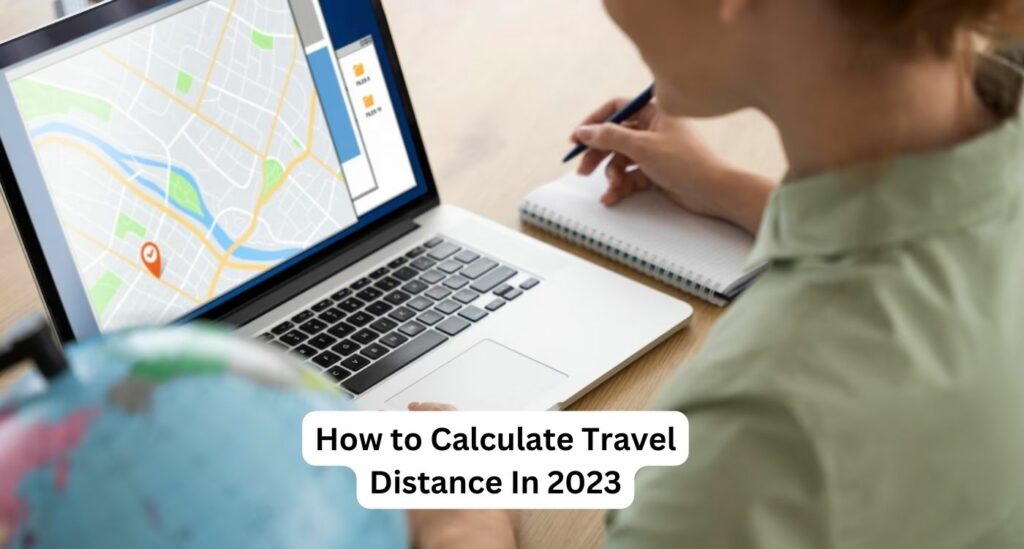Calculating travel distance is an essential skill, whether you’re planning a road trip, measuring distances for logistics, or simply curious about how far you’ll be traveling. There are various methods and tools available to help you accurately calculate travel distance. In this guide, we will cover both manual and digital methods for calculating travel distance.
5 Methods To Calculate Travel Distance
1. Understanding the Basics
- 1.1 Types of Travel Distance
- 1.2 Units of Measurement
2. Manual Methods
- 2.1 Measuring with a Map
- 2.2 Using Landmarks and Mileage Signs
- 2.3 Odometer Readings
3. Digital Methods
- 3.1 Online Maps and Directions
- 3.2 GPS Navigation Devices
- 3.3 Mobile Apps
4. Factors Affecting Accuracy
- 4.1 Route Selection
- 4.2 Traffic and Road Conditions
- 4.3 Terrain
5.Tips for Accurate Calculation
- 5.1 Break the Journey into Segments
- 5.2 Consider Alternate Routes
- 5.3 Use Multiple Sources
while travelling also take are of this things
1. Understanding the Basics
1.1 Types of Travel Distance
There are various types of travel distances to consider:
- Straight-Line Distance: The shortest distance between two points, ignoring any terrain or obstacles.
- Driving Distance: The distance you would cover while driving along roads.
- Walking Distance: The distance you would cover on foot, often different from driving distance.
- Flight Distance: The distance between two locations as the crow flies, useful for air travel.
1.2 Units of Measurement
Travel distance can be measured using different units, such as:
- Miles (mi): Commonly used in the United States.
- Kilometers (km): Widely used internationally.
- Nautical Miles (nmi): Used for maritime and aviation purposes.
2. Manual Methods
2.1 Measuring with a Map
- Choose a suitable map, either physical or digital.
- Identify the starting and ending points on the map.
- Use a ruler to measure the distance between the points.
- Convert the map scale to real-world units (e.g., 1 inch on the map equals 10 miles in reality).
- Multiply the measured distance by the scale factor to get the actual travel distance.
2.2 Using Landmarks and Mileage Signs
- Note the mileage signs along the route if you’re driving.
- Calculate the difference between the mile markers at your start and end points.
- Use a map to convert the mile marker difference to actual distance.
2.3 Odometer Readings
- Reset your vehicle’s odometer before starting the journey.
- Record the odometer reading at the end of the journey.
- The difference between the initial and final readings is the travel distance.
3. Digital Methods
3.1 Online Maps and Directions
- Use online mapping platforms like Google Maps, MapQuest, or Bing Maps.
- Enter the starting and ending locations.
- Review the provided driving distance and estimated travel time.
3.2 GPS Navigation Devices
- Input the destination address into the GPS device.
- Follow the on-screen directions, noting the total distance traveled.
3.3 Mobile Apps
- Download a navigation app like Waze or Apple Maps.
- Input the destination and follow the app’s instructions.
- View the distance information provided by the app.
4. Factors Affecting Accuracy
4.1 Route Selection
Different routes can have varying distances due to road choices and detours. Choose the most suitable route for your needs.
4.2 Traffic and Road Conditions
Traffic congestion and road closures can affect your travel time and distance. Consider using real-time traffic updates.
4.3 Terrain
Hilly or mountainous terrain can result in longer travel distances than flat terrain, especially when calculating straight-line distances.
5. Tips for Accurate Calculation
5.1 Break the Journey into Segments
For complex routes, break the journey into smaller segments, calculate the distance for each segment, and then sum them up for the total distance.
5.2 Consider Alternate Routes
When using digital methods, explore alternative routes to find the one that best suits your preferences.
5.3 Use Multiple Sources
To increase accuracy, cross-reference the travel distance calculated from different sources, such as maps, navigation apps, and GPS devices.
Remember that accuracy can vary based on the method and tools used, so choose the most appropriate method for your specific needs. Whether you’re planning a road trip or just curious about distances, these methods will help you calculate travel distance effectively.